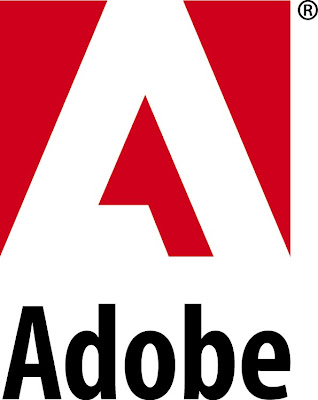
Skycity Convention Centre
Epsom Room 2
My goodness, what an exciting Teach Adobe Roadshow this was. I was totally blown away. In fact, my feet are in the clouds from this digital media explosion and my head is still buzzing. Up until now I was a firm-believer in open-source applications but Adobe is undoubtedly the industry standard. Creative Suite 4 simply rocks my world. My goal for the near future is to master digital media by building skills in rich media, visual and web communications. My current dream as a teacher of the 21st century is to:
* qualify as an Adobe Certified Associate
* learn Dreamweaver, Flash, Photoshop, and other Adobe applications
* integrate Adobe's digital media in my classroom
* mentor and train others in my school community
* engage and motivate my students
* lead the way in teaching digital media skills
If I can dream it, I'm sure that I can achieve it!
Note-taking by Kree Raman
Using: HTC Titan PDA Windows Mobile
Session 1: 9am – Jean-Paul
Knowledge infrastructure
Quote by Obama
"To give our children an opportunity to live out their dreams in a competitive 21st century..."
*Transcend socio-economic barriers
*Korea in 1st place with educational development
Economic advancement - knowledge
*Competition & globalization age - done through the web
Information going from scarce to abundant
*Communication age - 150 million sites to anyone who has internet
1.9 trillion sms
Engaging today’s digital natives - technology is not a tool, it's a way of life
*Kevin Rudd announced that there is going to be a digital revolution - creative, communication & collaboration
Singapore/Malaysia does not use office anymore, they use open source/Adobe
ACA - CERTIPORT - get adobe certified
12,000 testing centres
Become an adobe certified assistant, structure your learning, adobe 94% owns the world,
Become an authorised testing centre, establish a test centre at your school, purchase the exams, 10 tests at $80 each, 10 FREE tests if registered before 31st July.
www.iccentral.com
CS4, CS5
Since CS4, Adobe taken over macromedia
www.acrobat.com
Insight into the future of Adobe
www.abs@adobe.com
Buzz-word
Adobe revolutionalises how the world reacts with others!
Session 2: 9:30 Tools 2 Teach
*Creative Content*
Adobe CS4, Cross media publishing across platforms & devices, make magazines available on website, take web experience onto desktop, like adobe AIR, a free runtime environment, irrespective of their platforms (mac, pc, linux), runs with or without internet, desktop applications, mobile applications, digital experiences, so many technologies & applications, just-in-time learning.
I may not know all the answers but I'm happy to explore together with my learners.
www.adobe.com/education/index.html
Adobe Creative Suite 4 for Education
Project based assignments: goals, design, content creation, develop, validation.
Visual design, digital design, digital video - project based assignments
www.adobe.com/designcenter
http://www.adobe.com/events/main.jsp
A live event 2pm - 3pm NZ time
Education Stream/Beginner stream - watch demo & ask questions
www.creativesweettv.com/
Create a ferrari
Tools outside Creative Suite:
*Adobe Captivate 4* (OMG!)
gr8 teaching tool to teach someone how to use a certain software, a screen capturing software, e.g. How to set an internet proxy? Record & upload as video podcast, record what's happening on the screen, screen will capture the mouse movements, can capture full-motion video, output is in flash format, can export as avi
Captivate is a versatile application with sound, create animation with sound e.g. Global warming, with graphs, multiple choice, quiz questions, interactive.
Download captivate & try it out at home.
SIGN UP with www.acrobat.com (FREE!) use acrobat.com as storage 5 gigs & use anywhere with internet access
Premium surfaces (PAID options)
www.buzzword.acrobat.cim/#o
Create docs & publish online, student project, work collaboratively as co-author or reviewer, do typical formatting as in word doc
FREE e-seminar room - a connectnow meeting room, chat window, sharing window, whiteboard, buzz sharing port, invite 3 parties into your room
Session 3: 10:45 by Aaron Richards, Adobe ambassador, Digital careers teaching resources:
*Visual Design* (stuff we hold & print) - pdf course overview - step-by-step courses - 9 projects, photoshop, illustrator (logos), resolution & dpi, difference between raster (limited blow-up size) & vector file (has no limitations, blow-up any size),
*Photoshop*
Reset Workspace, e.g. Essentials for specific palettes, customize palettes
Colour-correct images:
>Image>adjustments>levels>grayscale tool (middle tool)
To stretch picture to canvas:
>Edit>content-aware-scaling>apply
Straighten the horizon:
>ruler tool>image>?
Re-touching:
Instead of Clone tool use *Spot-healing tool* - looks at areas left & right, remove spots, moles, etc.
*Red-eye tool* - finds the red-eye, click smallest amount on darken tool to avoid black eyes!
To make selections: pen tool, square-selection, elliptical, magic wand, now use *Magnetic lesser tool* - quickly & accurately outlines areas e.g. Body outlines>refine edge tool>white background
*quick-mask tool* to work in reverse, green background to easily see mess-ups, fix up missed areas
*feather* to blend image on white background or super-impose image on top of another background, e.g. man hanging from building.
Joining pictures together - 360 degree view:
>file>automate>photo merge>select pics>blend>flatten image>levels>adjustments>vibrance>brightness
*Layer-Mask*
Non-destructive editing (does not discard original pic)
Turn layer on/off, change tie to red, colour face, colour tie, black & white image!
*Illustrator*
Tools & workspace similar to photoshop
Vector based programme which uses a math-equation, blows up image to any proportion
>objects
Key to illustrator is the *pen tool* - go around with pen-tool on a giant 'S'
When using pen tool, follow the arc, minimize points, i.e. make as less points as possible.
Illustrator is powerful with text, e.g. Aaron, convert to outlines, turns the Font into an Object, do something fancy to the first letter of the word.
Type around a circle, or fill text within the circle, first draw the object, then fill with text.
Also create text on path, by drawing irregular line.
*Live Trace* traces photoshop file and converts it to vector art-work -
Colouring-in objects (picture),
>colour-group>add colour-group>live paint tool>fill colour> quick and easily fill with different colours using arrow-keys.
*Live Colour* - changing colours on a logo
>colour-guide>edit>colour harmony rule,
*Live trace*
*grading tool* - produces tints & tones of colours.
*InDesign* Multiple art-boards - for more than one piece of artwork on the same workspace. Photo is a Raster application which uses pixels. Illustrator uses vector.
Desktop publishing programmes e.g. Paint, Publisher, word, ppt, etc.
Move texts/pics using math equations
Text on highest layer, image layer, apply bleeding, i.e. take picture outside borders to allow for printing.
Insert box, then insert image to get desired size.
Managing pages on InDesign - pages need to be divided by 4
*Master Pages*
Make new master if needed, can have multiple master pages. You can control the layers on
InDesign, u can turn on/off layers then preview. Apply drop-shadow
>objects>effects>d op-shadow
Apply filters to text.
Ready to publish on Acrobat Reader (free) - present multiple docs in pdf file. Create post-script file then pdf file.
How to export as pdf, smallest file type or high quality print, insert crop marks & bleed marks if needed, click export.
Use acrobat:
To create a form,
>form>start with pdf doc>use current doc>
If it missed something, then click add/edit form.
>*distribute form* to acrobat (must set up acrobat.com account)
Up-coming Adobe eseminar - go to On Demand site to find out about creating forms.
Shared reviews: *Comment & Mark-up* on acrobat rather than printing & using a pen.
*Text Edits* - delete words, insert words, capitalize, check commenting list.
*Rubber stamp* tools, e.g. APPROVED
*Highlight* Tool, Underline, Insert arrows & write comment/instructions.
Pencil tools, audio tool to add recording, add paperclip to attach a comment-file.
3rd session - 1:30pm Brian Chau
*Digital Design*
*Dreamweaver*
*Flash*
You can run these apps on desktop & even on mobile.
School samples:
www.mlc.vic.edu.au/flashzone/index.htm
*Flash* - animations, using Flash to express themselves in Writing & illustrating, create interactive multimedia
Flash is an *swf movie* file
How to create a flash animation:
Draw a basic quarter-moon shape, store it in Library to use multiple times.
Use *symmetry brush* to create fantastic shapes by repeating your basic shape, store in library, move object in path to animate it, u can animate the object along a 3D path! Easy to use & powerful as well.
*Motion editor* with special effects. Also heaps of pre-built animation in Library to select from. U can create Flash File ActionScript 3.0 (better language) or ActionScript 2.0
Turn the photoshop image into flash animation. Reconstruct psd file into swf file.
Custom animations.
The brake to slow down your animation is called *ease*. Apply *effects* such as blur 51 pixels, then on blur when it stops. Create a command to Stop animation e.g. *stop ();
The brackets denotes that 'stop' means a verb while the; means a full-stop.
>Modify>Convert to symbol to animate button -select *Behaviors* pattern to decide what happens when someone clicks on each button. Publish as Flash (.swf) and HTML (.html)
*Adobe Air*
Sam's Interactive Reader - interactive storybooks, games, audio, text.
Adobe Air runs inside a browser -that means u can browse, drag & drop files & videos from your hard-drive rather than being restricted to only viewing stuff from the web. For mobile publish as *Adobe Mobile Package*
CAB file is for windows mobile.
Next insert into Dreamweaver to create a webpage. gr8 way to learn html because you can view the html code
CSS = cascading style sheet, e.g. to make a sheet look good, just for dressing up and decoration.
HTML = Google will rate as important if text highlighted as heading
How to build a webpage
Header, footer, navigation, expandable (minimise/maximize),
Try different styles, modify, make width to 100% to stretch across webpage. Roll-over navigation. You can use the pre-built navigation on dreamweaver. Turn CSS styles off. Spider = search engine.
Session 4: 3pm
*Video Design*
Check this out:
Apollo 11: http://www.wechoosethemoon.org/
www.cinema.philips.com
Air Applications: always online - last 7 days will be available even when you're offline!
*Earth Browser*
*The New York Times* - http://www.nytimes.com/
Try the crossword available.
Some parts of newspaper free, but subscriptions offered.
Project: capture video using camera i.e. Edsoft’s HD pocket-camera, do video editing, save in hard-drive.
*Adobe Premiere Pro* - edit, special effects, audio, import as dvd or blu-ray.
Import 3 videos, edit, put in sequence, Remove the green screen - stretch it, bring in a psd file for a new background, drop it underneath on timeline, move to suit, insert audio;
*Adobe Soundbooth* - shows wav file & frequency file, so u can *remove a sound* &
*auto heal* from the frequency file, not the wav file. Save as flash video or output as dvd or blu-ray: *Send to Encore* -it will launch Encore as a programme - save as blu-ray.
>After effects>insert text (e.g. to be continued) - u can custom animate text, change effects. Go back to Encore. Add chapter markers. Add sequence headers. Use help manuals in Resource Central - they are psd files that u can further edit. Link from object to particular chapter by dragging and dropping on *Link* to the *timeline*.
Look at *Flowchart* to double-check your Links.
Complete the project, import quicktime video, you can link from *Main menu* & *Link* or from *Flow-chart*
On the Timeline, you can add multiple sound track i.e. Chinese subtitles - use text to type in subtitles OR *import subtitles* You can also output as Flash movie.
Analyzing Obama's Inaugural Speech
http://www.nytimes.com/interactive/2009/01/20/us/politics/20090120_INAUGURAL_ANALYSIS.html#
Videos are the most opaque on the internet, hard to search the content since it is audio, e.g. Presidents speech. Adobe has a tool to convert the speech into searchable text.
Create an application using Web flow. Transcribe your video, pick the language u want. 30secs to transcribe. Correct errors in transcript. Export as speech transcription. Export to Dreamweaver. Saved as .xml file.
Searchable video - Download html template
*Adobe Media & Coder* that allows u to encode videos from one format to another...bring in any source e.g. flv (flash-video) - output to quicktime, mp3, mpeg4, avi, gif, blu-ray etc.
www.adobe.com
http://www.abc.net.au/tv/
http://pelfusion.com/tutorials/adobetv-tutorials-learn-after-effects-cs4/
Adobe Creative Suite 4:
*Dreamweaver
*Flash
*Photoshop
*InDesign
*PremierePro
Other
*Certified Associate
*Air - online application, automatically updates & synchronizes
*Adobe TV (free)
*Video workshop that comes with CS3
*Fireworks* - image editor
Email Brian: bchau@adobe.com
Brian’s Blog: www.brianchau.wordpress.com/
The Teach Adobe Roadshow ended at 4:30pm
The Teach Adobe Roadshow was all about Digital Content using Creative Suite 4. Santa, you know what I want this Christmas :))
Notes
by
Kree Raman
ICT Lead Teacher
Kelvin Road School
Auckland, NZ
Blog: www.mrsramanscoolkids.blogspot.com/
Youtube: kree12
Facebook: Kree Raman Vandayar
Skype: kreeraman
Email: kree4sai@gmail.com



















3 comments:
Gosh your head must be totally brimming over with ideas from the presentations.
Creative Sweet TV is just the funniest thing I think. Mike was at Learning at School in Rotorua this year as well.
Chris Betcher, another Adobe leader is staying at the same hotel as me in CHCH. We should all get together.
Thanks for sharing your learning
Allanah K
like ur website. thanks for this comment posting...
more templates easy to download
Yeah Allanah I sure had an awesome day of learning at the Teach Adobe Roadshow :)
However, I will need to purchase CS4 myself as we dont use this at my school(yet).
Will start by downloading all the Adobe open-source. Let me know which adobe apps/products are free.
Well the shool hols r finally over and its back to school on Monday. Really looking forward to it as I am missing my Coolkids :))
PS. It will be a gr8 idea to all hook up at ChCh :D
I need to still register for ULearn09 - I've just spent $1000 cash this wednesday on new tested multi-focal spectacles ( that was my personal conference money!
Anyhow I have started planting some coins in the hope that money would grow!!! lol
Cheers,
Mrs Raman
Post a Comment